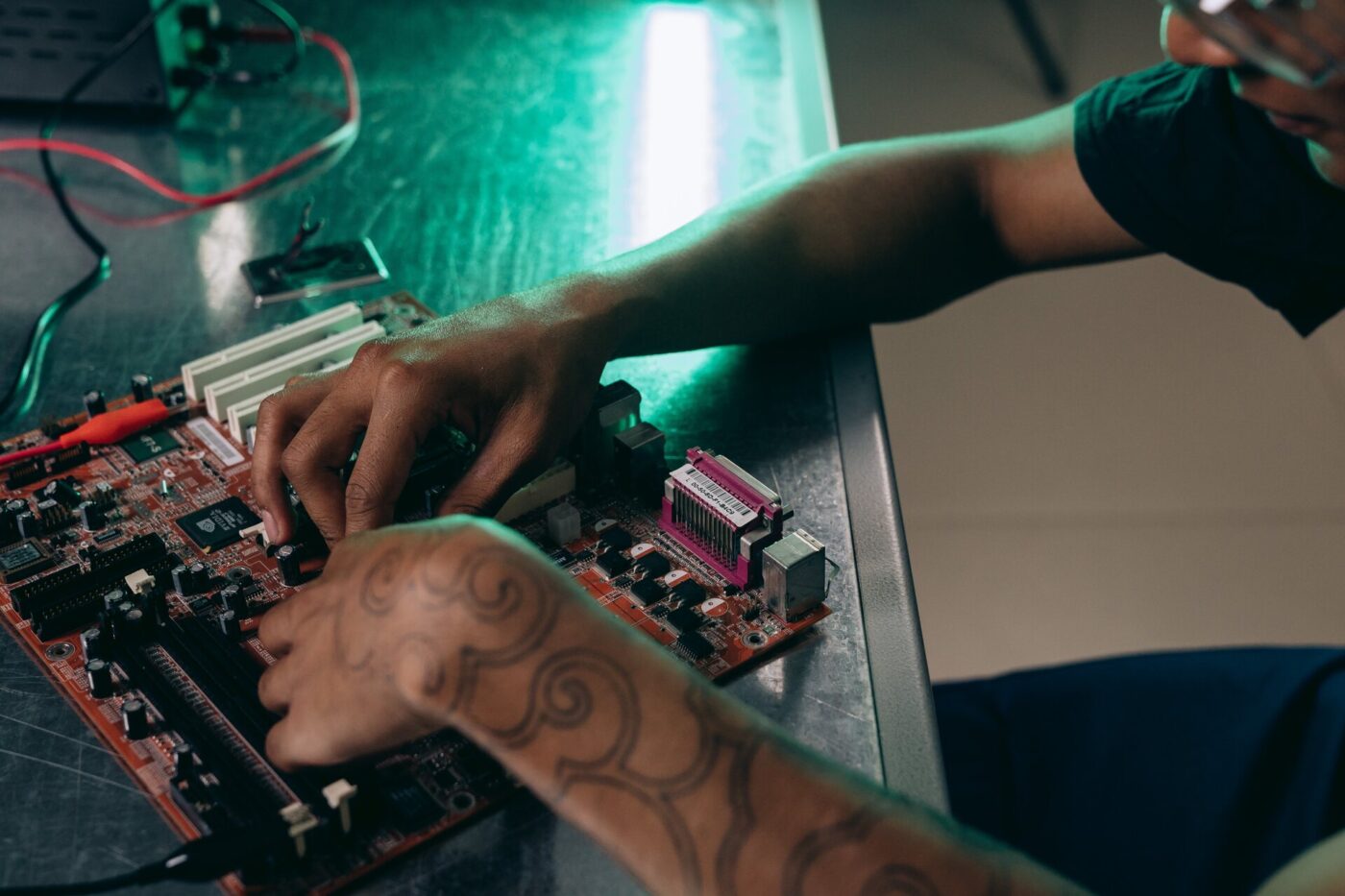Whether to pack your PC yourself or hire professionals depends on your comfort level and the complexity of the task. However, hiring professionals can provide added expertise and ensure proper protection during the relocation.
- Services
-
Cities We Cover
- Albuquerque
- Atlanta
- Austin
- Baltimore
- Boston
- Brooklyn
- Charlotte
- Chicago
- Cleveland
- Columbus
- Dallas
- Denver
- Detroit
- Eugene
- Hoboken
- Houston
- Idaho
- Indianapolis
- Las Vegas
- Los Angeles
- Miami
- Milwaukee
- Minneapolis
- New Jersey
- New York
- Palm Springs
- Palo Alto
- Philadelphia
- Phoenix
- Pittsburgh
- Portland
- Queens
- Reno
- Sacramento
- Saint Louis
- Salt Lake City
- San Antonio
- San Diego
- San Francisco
- San Jose
- Santa Ana
- Santa Barbara
- Santa Monica
- Santa Cruz
- Seattle
- Syracuse
- Washington DC
- Get a Quote
- Blog
- About
- Contact Us